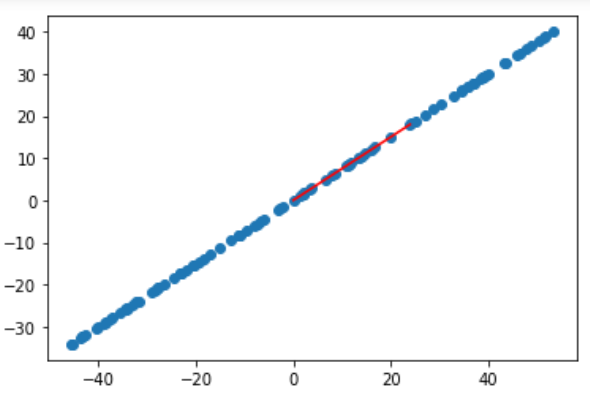import numpy as np
import matplotlib.pyplot as plt
X = np.empty((100, 2))
X[:,0] = np.random.uniform(0., 100, size=100)
X[:,1] = 0.75 * X[:, 0] + 3. + np.random.normal(0, 10., size=100)
plt.scatter(X[:,0], X[:,1])
plt.show()
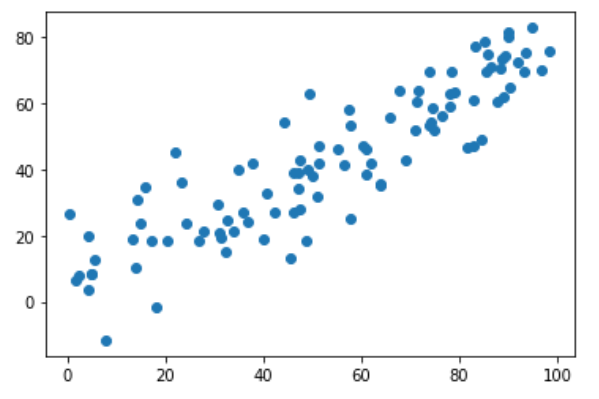
第一步:demean
def demean(X):
return X - np.mean(X, axis=0)
X_demean = demean(X)
plt.scatter(X_demean[:,0], X_demean[:,1])
plt.show()
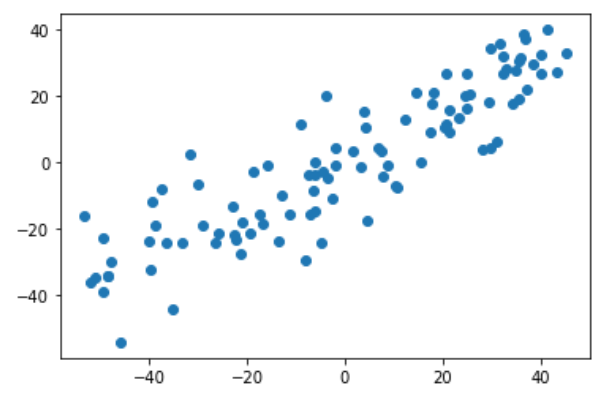
第二步:梯度上升法
def f(w, X):
return np.sum((X.dot(w)**2)) / len(X)
def df_math(w, X):
return X.T.dot(X.dot(w)) * 2. / len(X)
def df_debug(w, X, epsilon=0.0001):
res = np.empty(len(w))
for i in range(len(w)):
w_1 = w.copy()
w_1[i] += epsilon
w_2 = w.copy()
w_2[i] -= epsilon
res[i] = (f(w_1, X) - f(w_2, X)) / (2 * epsilon)
return res
# 把向量单位化
def direction(w):
return w / np.linalg.norm(w)
def gradient_ascent(df, X, initial_w, eta, n_iters=1e4, epsilon=1e-8):
w = direction(initial_w)
cur_iter = 0
while cur_iter < n_iters:
gradient = df(w, X)
last_w = w
w = w + eta * gradient
w = direction(w)
if(abs(f(w, X)) - abs(f(last_w, X)) < epsilon):
break
cur_iter += 1
return w
注意1:epsilon取值比较小,因为w是方向向量,它的每个维度都很小,所以epsilon也要取很小的值
注意2:每次计算出w后要对其单位化
如果每次计算出w后不做单位化的工作,算法也可以工作,因为w本身也是代方向的。
但这样会导致搜索过程不顺畅。
因为如果不做单位化,w应该是公式要求的w偏大的,这就要求eta值非常小。
而eta值小又会导致循环次数非常多,性能就会下降。
因此遵循公式的假设条件,每次都让w成为方向向量。
训练和绘制结果
initial_w = np.random.random(X.shape[1])
eta = 0.001
gradient_ascent(df_debug, X_demean, initial_w, eta)
w = gradient_ascent(df_math, X_demean, initial_w, eta)
plt.scatter(X_demean[:, 0], X_demean[:, 1])
plt.plot([0, w[0]*30], [0, w[1]*30], color='r')
plt.show()

注意3:w不能是零向量。因为w=0本身也是在极值点上,是极小值点,此时梯度也会0
注意4:不能使用StandardScaler标准化数据。
因为本算法的目标就是让方差最大。
一但对数据做了标准化,样本的方差就肯定是1了,不存在方差最大值。
另一个更极端的例子
X2 = np.empty((100, 2))
X2[:,0] = np.random.uniform(0., 100, size=100)
X2[:,1] = 0.75 * X2[:, 0] + 3.
X2_demean = demean(X2)
w2 = gradient_ascent(df_debug, X2_demean, initial_w, eta)
plt.scatter(X2_demean[:, 0], X2_demean[:, 1])
plt.plot([0, w2[0]*30], [0, w2[1]*30], color='r')
plt.show()